转贴:无线网卡驱动RT73的移植
1.下载最新版的RT73无线网卡驱动:
# wget http://rt2x00.serialmonkey.com/rt73-cvs-daily.tar.gz
解压:# tar zxvf rt73-cvs-daily.tar.gz
2.在内核中创建新文件夹drivers/usb/net/rt73,
# mkdir drivers/usb/net/rt73
将解压出来的文件夹Module下的文件拷贝到刚才新建的rt73文件夹中:
# cp rt73-(time)/Module/* /home/oem/trunk/cirrus-1-0-0-4/linux-2.6.8.1/drivers/usb/net/rt73
3.修改Qwerk板内核源代码,加入RT73驱动的配置信息,以使在make menuconfig 中能添加RT73驱动的选项。
?修改drivers/usb/net/Kconfig文件,加入RT73的驱动模块的配置项:
# gedit drivers/usb/net/Kconfig &
加入以下内容:
config RT73
tristate “support for rt73 wireless usb device”
depends on USB && NET && USB_USBNET
?修改drivers/usb/net/Makefile, 加入rt73的编译项:
# gedit drivers/usb/net/Makefile &
添加一下内容:
obj-$(CONFIG_RT73)+= rt73/
4.修改RT73的Makefile,设置内核位置和编译选项:
?删除以前的modules选项,并将arm编译项改成modules,这样编译的时候才是for ARM版本的驱动模块;
?修改KERNDIR为Qwerk内核位置:
KERNDIR=/home/oem/trunk/cirrus-1-0-0-4/linux-2.6.8.1
5.配置内核:
?将Qwerk默认配置拷贝到内核根目录下:
# cp ../edb9302/linux.config .config
?用make menuconfig界面配置编译选项,选上RT73无线网卡编译选项:
在USB devices à network à support for rt73 wireless usb device,按空格键选为M,将其编译成模块。
6.编译内核模块:
# make modules
成功编译后,会在drivers/usb/net/rt73目录下生成rt73.ko驱动文件,将其拷贝到FTP目录下,以便于下载到Qwerk板上:
# cp drivers/usb/net/rt73/rt73.ko /home/ftp/
7.下载rt73驱动到Qwerk上,并修改一些脚本文件使其开机加载驱动并启用网卡:
假设Qwerk板已经可以启动起来(烧写系统可以参考QwerkDevelopmentGuide),启动Qwerk板,从minicom命令行操作:
# cd /opt/driver/
# wget ftp://192.168.1.201/rt73.ko
编写开机加载rt73.ko驱动、启用网卡脚本,将其放入/opt/scripts/目录下:
# cd ../scripts/
# vi wifi-up
加入如下内容:
(去公司后Copy到这儿)
修改/opt/scripts/robot.init脚本文件,在最后添加wifi-up脚本:
# vi robot.init
加入:
/opt/scripts/wifi-up
保存推出。
8.至此为止,无线网卡驱动移植和配置工作已经完成,重启Qwerk,无线网卡就能工作了。
说明:
1.如果按照modules编译的rt73.ko不能工作的话,可以选用armdebug编译。
附一个老外的指导:
put the contents of the Module directory into my arm 2.6.15 kernel tree under drivers/usb/net/rt73, then did the following to make it part of the kernel build:
- I added to the /drivers/usb/net/Kconfig to add an option to enable the rt73 module,
- Then edited the Makefile in /drivers/usb/net to have it build the subdir rt73 when the option above is active.
Then I ran the kernel menuconfig to actually enable that option.
Finally I edited the Makefile for the rt73 driver itself:
- put the right paths in KERNEL_SOURCE and MODULE_ROOT
- removed the calls to /sbin/depmod since we're not on the target system
- deleted the module and debug rules
- renamed arm rule to module and armdebug rule to debug
At this point doing make modules && make modules_install from the kernel root did the trick.
I'm not sure if this will be enough on your system. It worked for me.
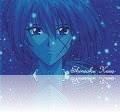

0 意見:
发表评论