s3c2410 LCD图片显示【转】
最近研究了s3c2410下LCD控制器的相关知识,主要的参考资料就是 三星s3c2410数据手册(arm920T),英文版,看的不是非常明白,后来参考了WinCE下的部分代码,似有所领悟。于是写了此程序,用以在LCD上显示图片。
本程序可以在LCD上居中显示小于800×480的任意大小的图片。用到的辅助工具就是上篇文章中的RGB分量提取器.
关键模块如下:
0、全局变量的定义:
#define DMA_BUFFER_BASE 0xAC000000
#define DMA_PHYSICAL_BASE 0x35000000 // S3C2410X01 0x30000000
#define FRAMEBUF_BASE (DMA_BUFFER_BASE + 0x00100000)
#define FRAMEBUF_DMA_BASE (DMA_PHYSICAL_BASE + 0x00000000)//0x00100000
#define IOP_BASE 0x56000000 // 0x56000000
typedef struct {
unsigned int GPACON; // 00
unsigned int GPADAT;
unsigned int PAD1[2];
...................
}IOPreg;
// Define LCD type of S3C2400X01
#define TFT24BPP 3
#define LCDTYPE TFT24BPP // define LCD type as upper definition.
//
// Registers : LCD Controller
//
#define LCD_BASE 0x4D000000 // 0x4D000000
typedef struct {
unsigned int LCDCON1; // 00
unsigned int LCDCON2; // 04
unsigned int LCDCON3; // 08
.....................
}LCDreg ;
// LCD register value
#define MODE_TFT_24BIT (224)
#define LCD_XSIZE_TFT (800)
#define LCD_YSIZE_TFT (480)
#define ARRAY_SIZE_TFT_24BIT (SCR_XSIZE*4*SCR_YSIZE)
#define HOZVAL_TFT (LCD_XSIZE_TFT-1)
#define LINEVAL_TFT (LCD_YSIZE_TFT-1)
#define MVAL (13)
#define MVAL_USED (0)
#define VBPD ((32-1)&0xff)
#define VFPD ((11-1)&0xff)
#define VSPW ((2-1) &0x3f)
#define HBPD ((88-1)&0x7f)
#define HFPD ((40-1)&0xff)
#define HSPW ((128-1)&0xff)
#define CLKVAL_TFT (1)
#define M5D(n) ((n) & 0x1fffff)
U32* pLCDBuffer24=(U32*)FRAMEBUF_DMA_BASE;
U32* picData;
volatile LCDreg *s2410LCD = (LCDreg *)LCD_BASE;
volatile IOPreg *s2410IOP= (IOPreg *)IOP_BASE;
int nCol = 800;//象素列数
int nRow = 480;//象素行数
U32* picDataT=NULL;
1、入口函数,其中包括了相应端口、寄存器初始化的入口,aa,bb,cc,dd,ee是可选择的5幅预定义图片的GRB码数组,具体代码如下
void lcd_Main(void)
{
char sel;
Uart_Printf("Lcd_Driver ");
lcd_port_init();
lcd_regs_init();
Uart_Printf("select one Picture to show(1 2 3 4 5 0) ");
while((sel = Uart_Getch()) != 'e')
{
Uart_Printf("%c ",sel);
switch(sel)
{
case '1':
picData = (U32*)aa;break;
case '2':
picData =(U32*)bb;break;
case '3':
picData = (U32*)cc;break;
case '4':
picData = (U32*)dd; break;
case '5':
picData = (U32*)ee;break;
default:
Uart_Printf("Input 1 2 3 4 5 0 ");
}
lcd_display();
Uart_Printf("select one Picture to show(1 2 3 4 5 0) ");
}
Uart_Printf("Exit");
//lcd_close();
}
2、相应端口设置,包括GPC,GPD,GPG的相应位的设置:
void lcd_port_init(void)
{
// LCD port initialize.
s2410IOP->GPCUP = 0xFFFFFFFF;
s2410IOP->GPCCON = 0xAAAAAAAA;
s2410IOP->GPDUP = 0xFFFFFFFF;
s2410IOP->GPDCON = 0xAAAAAAAA;
s2410IOP->GPGCON &= ~(3 <<>GPGCON |= (1 <<>GPGDAT |= (1 <<>LCDCON1 = (1 << vclk =" HCLK"> About 7 Mhz
(MVAL_USED <<>LCDCON2 = (VBPD <<>LCDCON3 = (HBPD <<>LCDCON4 = (MVAL <<>LCDCON5 = 0x00000000;
/**//*
s2410LCD->LCDCON5 = (0 <<>LCDSADDR1 = ((FRAMEBUF_DMA_BASE >> 22) <<>> 1)) << lcdbank =" ((FRAMEBUF_DMA_BASE">> 22) << lcdbaseu =" ((M5D(FRAMEBUF_DMA_BASE)">> 1) <<>LCDSADDR2 = (M5D(FRAMEBUF_DMA_BASE) >> 1) + ( (LCD_XSIZE_TFT*2) + 0 )*(LINEVAL_TFT+1);
//LCDBASEL = s2410LCD->LCDSADDR2
s2410LCD->LCDSADDR3 = (((LCD_XSIZE_TFT - LCD_XSIZE_TFT) / 1) << offsize =" (((LCD_XSIZE_TFT" pagewidth =" (LCD_XSIZE_TFT)">TPAL = 0x0;
s2410LCD->LCDCON1 |= 1;
#endif
}
4、居中显示图片:
void lcd_display(void)
{
int y;
int pw, ph;
int sw=800, sh=480;
U32* pdata;
U32* pBt=NULL;
lcd_clear();
get_XY();//获得图片的宽与高,以保存在RGB数组的头两个字节。
pw = nCol, ph = nRow;
pBt = pLCDBuffer24 + sw*(sh/2-ph/2) + (sw/2-pw/2);//定位图片显示的起始位置
pdata = (U32*)picDataT;
for(y=0; y
}
5、每次显示都要获得图片的宽度和高度,并且清除前面的屏幕,所谓清屏就是显示背景图片(蓝色):
void lcd_clear()
{
int y=0;
U32* pdata = (U32*)(bgData+2);
for(y=0; y<480; ++y)
{
memcpy((pLCDBuffer24+800*y),(char*)pdata,800*4);
pdata = (U32*)(pdata+800);
}
}
void get_XY(void)
{
nCol = picData[0];
nRow = picData[1];
picDataT =(U32*) (picData + 2);
}
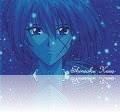

0 意見:
发表评论