FVWM新手入门不完全手册『转』
<一>Fvwm是什么?哪里可以下载?
Fvwm是一种窗口管理器,它可以方便的管理系统的资源。gnome和kde是桌面系统,这是两个不同的概念。桌面系统可以调用不同的窗口管理器,这就是为什么gnome系统可以有metacity和swafish两种不同的WM可以选择。
现在WM很多,但是Fvwm作为一种历史比较悠久的WM,其最大的优点就是:可完全定制,节省系统资源开销。而且它的界面也可以做得非常漂亮。
由于本版不让发图片,我的抓图在linufans,地址是:
http://www.linuxfans.org/nuke/modules.php?name=Desktop_Downloads&op=geninfo&did=161
Fvwm的抓图地址:http://www.fvwm.org/screenshots/index.php
Fvwm下载地址在:http://www.fvwm.org/download/index.php 有gz,bz2两种文件。最好下载bz2文件,因为它压缩得比较大。(可以省点网费)
<二>编译和安装过程
所有的linux软件,以源代码安装的话,都要经历三个过程,configure,make ,make install
下面以fvwm-2.5.6.tar.bz2为例子的编译安装过程。
首先cp fvwm-2.5.6.tar.bz2 /usr/local
tar jxvf fvwm-2.5.6.tar.bz2 (在/usr/local目录下面生成了fvwm2.5.6目录)
然后cd fvwm-2.5.6 再就是./configure,make ,make install
安装成功后,在/usr/local/bin的目录下面生成了一些文件,有fvwm,xpmroot等
你可以切换到usr/local/bin目录下面,ls fvwm* 会出来相关的生成的fvwm的文件。好了,现在fvwm已经在你的系统中成功安装了,如果遇到什么问题,也可以看看在fvwm-2.5.6中的INSTALL文件。
<三>启动Fvwm
经常看到很多人问这个问题,在linuxsir,linuxeden以及linuxfans上都有人在问这样的问题,实际上,我第一次用fvwm的时候,也不知道怎么来启动它,不过有一次在安装windowmaker的时候,误打误撞的受到了启发。知道了以命令行的方式来启动fvwm。
首先设置你的系统启动方式是命令行:在/etc/inittab文件中,设置以命令行的方式来启动
id: 3:initdefault,然后把/etc/X11/xinit/xinitrc这个文件备份,最好改成xinitrc.old,,然后在/root或者是/home/usrname/下面建立一个.xinitrc文件,在里面写入:exec fvwm保存,然后以startx的方式,就进入了fvwm 。
这种方式对我来说比较适用,因为我很少用gnome和kde,对于那些想在多种系统中切换的朋友,可能有些麻烦。因为你想进入gnome和kde的时候,还要重新把xinitrc.old改成xinitrc,然后要把根目录下面的.xinitrc文件改名。
<四>FVWM的配置文件
当你进入Fvwm后,你会发现它缺省的配置是很简陋的。在/usr/local/fvwm-2.5.6/sample.fvwmrc目录下面有些配置文件,比如:system.fvwm2rc等,你可以把这些文件copy到/root/.fvwm目录下面去(如果这个目录没有,你要自己建立一个),并改名为:.fvwm2rc,再进入fvwm,看是否发生了些什么变化,是不是变得稍微好看了点:)不过还是很简陋:(
fvwm正是因为它可以完全被定制,所以它的缺省的配置就很简单,一切都可以按照你自己的意思来办,它可以模拟任何的系统,这就是它最大的优点。
和aftstep, windowmaker相比,它们都有固定模式,而且缺省的配置界面已经很漂亮了,改动也比较困难。即使是换了不同的主题,也是换汤不换药。 Afterstep一启动就要启动wharf,windowmaker一看,你就知道它是windowmaker,但是fvwm模拟的系统,让你总有一种新鲜的感觉。不过关于界面美观的问题,是仁者见仁,智者见智。其实我们用wm的目的是用来管理我们的系统,让我们能更好的学习和工作。一味的追求界面的美观,是没有必要的。
不过正是因为fvwm可以完全被定制,也给它的配置带来了很多困难。它需要你自己来配置,这对新手来说是很困难的,不过好在有些高手已经给我们配置了。
下面这个配置文件是一位高手配置的,下载地址在:
http://learn.tsinghua.edu.cn/homepage/015450/src/.fvwm2rc
<五>Fvwm的配置初步分析
只要一个.fvwm2rc文件,fvwm就可以现实出非常漂亮的界面,一切按照你自己的意思来现实,这对个人来说是比较适用了,也比较人性的。下面我将详细的分析一下我自己的一份.fvwm2rc文件。
对Fvwm的.fvwm2rc来说,最重要的几个设置是:
icons----定义系统要用到的图标,这个很重要(在www.kde-look.org中可以下载一些
icon)
Menu-----系统的菜单,让你把一些常用的软件和工具直接在Menu启动,是不是很
方便:)
FvwmButtons----以图标的形式来装饰系统,也可以把一些dockapp欠入其中,同时也
可以在你按下mouse的时候启动相应的程序。
FvwmPager----用来设置desk和pager,让你方便的在不同的虚拟桌面之间切换。
FvwmTaskBar-----任务条,和window一样的任务条
FvwmWharf-------这个和Afterstep的wharf一样的,正因为有这个,
fvwm模拟afterstep就非常的容易了:)
<六>Fvwm的相关资源
说了这么多,也许你有点疲惫了,看看我的一些Fvwm的主题吧,在linuxsir上我发过一些抓图
<七>Fvwm的详细配置(以我自己配置的.fvwm2rc为例子)。注意:以“#”开头的为注释部分,*开头的一般为Fvwm的模块的相关的设置。
1.icons设置:(定义了系统需要的一些icons的连接地址)
ImagePath +:/root/pic
ImagePath +:/usr/local/AquaFusion/22x22/devices
ImagePath +:/usr/local/AquaFusion/22x22/apps
ImagePath +:/usr/local/AquaFusion/22x22/filesystems
ImagePath +:/usr/local/AquaFusion/22x22/actions
如果你自己设置的时候,这些地址要存在才行。
2.Menu的配置
首先是MenuStyle
MenuStyle * Foreground white, Background gray40
Menustyle * fvwm, Font -adobe-times-bold-r-*-*-14-*-*-*-*-*-*-*
MenuStyle * HilightBackOff, Hilight3DThickness -3, ActiveForeOff, PopupOffset -3 100
MenuStyle * ItemFormat %s%10p%|%i%12p%l%|%6p%>%10p%s
MenuStyle * ActiveFore #49C671
MenuStyle * MenuFace VGradient 64 darkgray MidnightBlue
MenuStyle * MenuFace TiledPixmap /root/pic/macblack.png
ButtonStyle All -- UseTitleStyle
ButtonStyle All ActiveDown VGradient 8 palevioletred black
其中分别是定义了menu的颜色方案,具体的通过文字,也可以知道它的意思了,
MenuStyle * MenuFace TiledPixmap /root/pic/macblack.png对于这句设置是:以一张png的图片作为Menu的背景,让Menu看起来很有质感,甚至可以达到透明的效果。是不是很cool??这里是我的设置,你可以选择一张你自己喜欢的png或者是xpm图片作为Menu的背景。
上面是定义了MenuStyle,下面将给出菜单的详细内容:
######################## Menus ###################
DestroyMenu RootMenu
AddToMenu RootMenu Root Menu Title
+ &aterm%kcontrol.png% Exec exec aterm
+ &gnome-terminal%gnome-apps.png% Exec exec gnome-terminal
+ konsole%xconsole.png% Exec exec konsole
+ Nop
+ &Programs%hancom.png% Popup ProgramsMenu
+ &Utilities%kdmconfig.png% Popup Utilities
+ Nop
+ Re&fresh Screen%kbabeldict.png% Refresh
+ Nop
+ &Lock%lock.png% Exec exec xscreensaver-command -lock
+ ExitFvwm%terminal.png% Popup Quit-Verify
DestroyMenu ProgramsMenu
AddToMenu ProgramsMenu Choose-Pro%view_icon.png% Title
+ gedit%editshred.png% Exec exec gedit
+ emacs%emacs.png Exec exec emacs
+ &gqview%xpaint.png Exec exec gqview
+ &xpdf%xchat.png% Exec exec xpdf
+ x&mms%xmms.png% Exec exec xmms
+ stardict%kdat.png% Exec exec stardict
+ mo&zilla%netscape.png% Exec exec mozilla
+ &Gimp%gimp.png% Exec exec gimp
+ xload%xsane.png% Exec exec xload
+ gkrellm%gnomemeeting.png% Exec exec gkrellm
DestroyMenu Utilities
AddToMenu Utilities Utilities%scanner.png% Title
+ Top%folder_mediumgreen.png% Exec exec xterm -T Top -n Top -e top
+ xcalc%xcalc.png% Exec exec xcalc
+ Xman%folder_burntorange.png% Exec exec xman
+ xclipboard%classic_mac.png% Exec exec xclipboard &
+ konqueror%go.png% Exec exec konqueror
+ Nop
+ wmtimer%babelfish.png% Exec exec wmtimer &
+ kcontrol%kopete.png% Exec exec kcontrol
+ xlogo%x.png% Exec exec xlogo
+ Captura%kcmkwm.png% Exec captura
+ FvwmCommand%xterm.png% Module FvwmConsole -terminal aterm -geometry 45x5-0+0 \
-bg gold2 -fg midnightblue \
-fn -adobe-courier-medium-r-*-*-14-*-*-*-*-*-*-*
DestroyMenu Quit-Verify
AddToMenu Quit-Verify Choose%xconsole.png% Title
+ Yes, Really Quit%xchat.png% Quit
+ Restart Fvwm2%kstars.png% Restart fvwm2
+ No, Dont Quit%hancom.png% Nop
其中+ &aterm%kcontrol.png% Exec exec aterm,前面为aterm,后面的png图片kcontrol.png将在菜单中出现在文字的前面。后面的Exec exec将执行aterm这个命令。依次类推,后边都是如此。
+ FvwmCommand%xterm.png% Module FvwmConsole -terminal aterm -geometry 45x15-0+0 \
-bg black -fg white \
-fn -adobe-courier-medium-r-*-*-14-*-*-*-*-*-*-* 启动了一个FvwmCommand,FvwmCommand是不能在xterm中启动,它只能通过菜单,或者是Modules来启动。
这里定义了一个FvwmCommand,它的背景颜色是黑色(black)字体颜色是白色。字体为:-adobe-courier-medium-r-*- *-14-*-*-*-*-*-*-*,大小是45×15,位置是-0+0,屏幕的右上角,你在上面的那张图中可以看到它的效果。当然你可以改变这个坐标的位置,让它出现在你希望出现的地方。
FvwmCommand能很好的和Fvwm通讯,在其中输入Fvwm的相关模块能直接执行。比如在 FvwmCommand中输入:FvwmTaskBar,它就能直接调出Fvwm的任务条,当你的配置文件出了问题,或者无法调出相关的模块的时候,你可以开启一个FvwmCommand来,直接调出相关的模块。这样是不是很方便:)。菜单的定义就是这样的,其实很简单,看看我的菜单的效果吧:
3.FvwmButtons的设置
你看到的上图中,在屏幕最底部有一排图标,就是FvwmButtons的现实效果,怎么样,漂亮吗??其中还有2个dockapp,分别用来显示cpu和内存的使用情况。(这两个程序是wmcpuload和wmmemload。下载地址在:http://dockapps.org。详细配置文件如下:
################## FvwmButtons ############################## ##########################################################
# Colors,设置FvwmButtons的颜色
*FvwmButtonsFore white
*FvwmButtonsBack white
#用一张xpm图片作为FvwmButtons的背景,用些你喜欢的图片实现很玄的效果:)
*FvwmButtonsPixmap /root/pic/icons/macblack_small.xpm
# Font 设置字体的大小
*FvwmButtonsFont 5x8
#设置FvwmButtons的出现在屏幕的位置,+250-0的坐标刚好在屏幕的底部中间位置。
*FvwmButtonsGeometry +250-0
*FvwmButtonsColumns 7 #设置FvwmButtons为七列,一行
*FvwmButtonsRows 1
*FvwmButtons(Title Nautilus, Icon evolution.png, Action Exec nautilus &)
*FvwmButtons(Swallow wmcpuload Exec wmcpuload -w &)
*FvwmButtons(Title xmms, Icon noatun.png, Action Exec xmms &)
*FvwmButtons(Title gqview, Icon fish.png, Action Exec gqview &)
#*FvwmButtons(Title kmail, Icon arson.png, Action Exec kmail &)
*FvwmButtons(Swallow wmmemload Exec wmmemload -w &)
*FvwmButtons(Title Terminal, Icon log.png, Action Exec gnome-terminal &)
上面各项中,分别为Title的名字,然后就是相应的图标,然后就是Action,当你用鼠标点击它的时候,执行相应的操作。
小结:FvwmButtons这个模块的功能非常的强大,你可以在其中欠入FvwmPager或者是FvwmWinList等,具体的可以参考Fvwm的man手册。
4.FvwmPager的设置,通过这个模块,可以实现虚拟桌面的切换,您看到的上图中,屏幕的左上角,就是一个Pager,具体设置如下:
########################### Pager #########################################
*FvwmPager: Rows 1
*FvwmPager: Columns 1 #设置它为一行和一列,当然你可以设置成其它的数字。
*FvwmPagerFore white #聚焦的时候为白色
#用一张png图片作为FvwmPager的背景,可以实现很漂亮的效果。
*FvwmPagerPixmap /root/pic/macblack.png
#定义FvwmPager出现在屏幕的位置
*FvwmPagerGeometry +5+5
*FvwmPagerBack #909090 #它的背景颜色,其实设置了pixmap后,这项已经不重要了
*FvwmPager:Font -*-fixed-medium-r-semicondensed-*-13-*-gb2312.1980-0
*FvwmPagerHilight #808080
*FvwmPagerLabel 0 MyFvwm 显示pager的名字
#*FvwmPagerLabel 1 MyFvwm
#*FvwmPagerLabel 2 Program
#*FvwmPagerLabel 3 Myfavorite
*FvwmPager:SmallFont -*-fixed-medium-r-semicondensed-*-13-*-gb2312.1980-0
*FvwmPagerBalloons All
*FvwmPagerBalloonBack white
*FvwmPagerBalloonFore black
*FvwmPager:BalloonFont -*-fixed-medium-r-semicondensed-*-13-*-gb2312.1980-0
*FvwmPagerBalloonBorderWidth 0
*FvwmPagerBalloonBorderColor white
FvwmPager还可以欠入在FvwmButtons中来显示,具体可以参考man手册。
5.FvwmTaskBar,这个模块,我用得不是很好,配置出来的任务条象win2000的,所以我不大喜欢,不过有些人用了些特殊的程序,象perl,实现了很漂亮的FvwmTaskBar,可以看看下面的抓图:http://www.fvwm.org/screenshots/Mikhael-desk-1280x1024.php
相关的配置文件如下:
Style FvwmTaskBar HandleWidth 0, BorderWidth 0
*FvwmTaskBar: UseSkipList
*FvwmTaskBar: AutoStick
*FvwmTaskBar: DeskOnly
#*FvwmTaskBar: Action Click1 DeiconifyRaiseAndFocus
*FvwmTaskBar: Action Click2 Iconify On
*FvwmTaskBar: Action Click3 Lower
#*FvwmTaskBar: Action Click3 FvwmIdent
*FvwmTaskBar: MailCommand Exec exec rxvt -e mutt
*FvwmTaskBar: 3DFvwm
*FvwmTaskBar: StartName FVWM
*FvwmTaskBar: StartMenu RootMenu
*FvwmTaskBar: Font -*-simsun-medium-r-*-*-14-*-*-*-*-*-*-*
#*FvwmTaskBar: Font xft:Luxi Mono
*FvwmTaskBar: SelFont -*-simsun-medium-r-*-*-14-*-*-*-*-*-*-*
*FvwmTaskBar: ShowTips
*FvwmTaskBar: ClockFormat
*FvwmTaskBar: WindowButtonsRightMargin 20
*FvwmTaskBar: Back seagreen
*FvwmTaskBar: Fore gold2
*FvwmTaskBar: FocusFore cornsilk
*FvwmTaskBar: IconBack darkgreen
*FvwmTaskBar: IconFore white
#*FvwmTaskBar: Button Title hello, Icon mini.x.xpm, Action (Mouse 1) Module FvwmConsole
#*FvwmTaskBar: DateFormat %A, %B %d, %Y
#*FvwmTaskBar: WindowButtonsLeftMargin 20
#*FvwmTaskBar: HighlightFocus
#*FvwmTaskBar: AutoHide 6
6.关于FvwmWharf,这个模块挺不错的,可以实现很复杂的功能,象一个抽屉似的。把一些图标藏在其中。具体配置文件如下:
Style FvwmWharf NoTitle,NoHandles, Sticky, WindowListSkip,BorderWidth 0,CirculateSkip
DestroyModuleConfig FvwmWharf: *
*FvwmWharf: Animate
*FvwmWharf: AnimateMain
*FvwmWharf: Geometry -7-316
*FvwmWharf: Columns 1
*FvwmWharf: Bgcolor Grey70
*WharfBalloonFore Black
*WharfBalloonBack Grey70
#*FvwmWharf: Bgcolor #000000
*FvwmWharf: Colorset #000000
*FvwmWharf: FullPush
*FvwmPagerFore:Black
*FvwmWharf: TextureType 128
#用一张xpm图片作为它的背景,这个可以实现很好的视觉效果。
*FvwmWharfPixmap /root/pic/icons/s11.xpm
*FvwmWharf asclock nil MaxSwallow asclock asclock &
*FvwmWharf wmitime nil MaxSwallow wmitime wmitime &
*FvwmWharf bubblemon nil MaxSwallow bubblemon bubblemon &
*FvwmWharf wmusic nil MaxSwallow wmusic wmusic -w
*FvwmWharf a kmenu.png Folder
*FvwmWharf Exit xchat.png FvwmForm FvwmForm-QuitVerify
*FvwmWharf Recycler software_update.png Restart
*FvwmWharf lock Classic.png Exec exec xscreensaver-command -lock
*FvwmWharf ~Folder
*FvwmWharf b qtella.png, Folder
*FvwmWharf aterm gaim2.png Exec exec aterm &
*FvwmWharf konqueror go.png Exec exec konqueror &
*FvwmWharf gedit emacs.png Exec exec gedit &
*FvwmWharf xmms xmms.png Exec exec xmms &
*FvwmWharf gnome-terminal gnome-apps.png Exec exec gnome-terminal &
*FvwmWharf ~Folder
*FvwmWharf wmnotify nil MaxSwallow wmnotify wmnotify &
上面用到的一些png和xpm文件,它们的路径您必需在icons的path中设置好,否则会无法显示。
<八>Fvwm的相关FAQ
1.启动相应的模块。
所有的Fvwm的模块,只有在函数中启动了它们,它们才能够工作,在.fvwm2rc文件中,如果您需要用到FvwmButtons,或者其它的模块,必需要先启动它。具体如下:
DestroyFunc StartFunction
AddToFunc StartFunction
+ I Module FvwmButtons
+ I Module FvwmPager
+ I Module FvwmAuto 500 Raise Nop
+ I Module FvwmAnimate
+ I Module FvwmTaskBar
+ I Module FvwmWharf
+ I Exec exec xpmroot /root/pic/macblack.png
I 表示:立即执行,上面的配置中,分别在启动函数中,启动了FvwmButtons,FvwmPager,FvwmAnimate,FvwmTaskBar 和FvwmWharf等,五个模块。同时,你有什么程序需要在fvwm启动的时候执行,你可以在其中加入一行:比如我想在fvwm启动的时候启动 gkrellm
+ I Exec exec gkrellm 就ok了:)
2.给桌面设置背景
缺省的fvwm是没有设置桌面背景的,最多是些颜色的设置,其实fvwm可以用清晰度很高的png或者是xpm图片作为背景。最直接的一种方法是:用xpmroot程序,它是fvwm自带
开启一个xterm,在其中输入:xpmroot filename.png 马上就能把该图片设置成桌面的背景,也可以在启动函数中加入:+ I Exec exec xpmroot /root/pic/macblack.png
<九>fvwm-themes的下载
fvwm-themes是一个fvwm的主题的软件,它需要另外的下载,而且要编译,安装。具体设置如下:
1.下载
fvwm-themes的下载地址 http://sourceforge.net/projects/fvwm-themes
你需要下载两个文件,分别是:
fvwm-themes-0.6.2.tar.bz2,fvwm-themes-extra-0.6.2.tar.bz2
2.编译安装:
cp fvwm-themes0.6.2.bz2 /usr/local
tar jxvf fvwm-themes-0.6.2.bz2
./configure,make ,make install
这时,你可以切换到/usr/local/share/fvwm/themes目录下面去,可以发现,已经出现了几个目录,不错,它们就是fvwm的主题。
接下来安装extra的主题。找到 fvwm-themes-extra-0.6.2.tar.bz2 的存放目录,然后
fvwm-themes-config --site --install fvwm-themes-extra-0.6.2.tar.bz2
系统会自动帮你安装这些扩展的主题到/usr/local/share/fvwm/themes目录下面去。
3.启动fvwm-themes
启动方式和启动fvwm的方式是一样的,把/etc/X11/xinit/xinitrc 改名为:xinitrc.old
然后在根目录下面建立一个.xinitrc 文件,在其中写入:fvwm-themes-start 就ok了
在命令行下面输入:startx,就启动了fvwm-themes。它提供了不少的主题,你也可以自己制作自己喜欢的主题:)
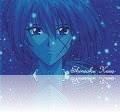

58 意見:
xanax online xanax 3 mg pills - xanax pills look
generic xanax generic xanax sandoz - 3 xanax and alcohol
buy tramadol online tramadol withdrawal methadone - tramadol dosage compared to vicodin
buy tramadol online tramadol ultram ingredients - tramadol hcl tab 50mg
buy tramadol online can you order tramadol online legally - buy tramadol online usa
xanax online what is better for anxiety xanax or ativan - do drug test test xanax
buy tramadol online tramadol overdose risk - buy tramadol online next day delivery
generic xanax xanax online yahoo - xanax xr alcohol
buy tramadol online tramadol 50mg dosage for humans - side effects tramadol hcl 50mg tablet
generic xanax xanax xr maximum dosage - xanax side effects and overdose
buy tramadol online tramadol buy online cheap - tramadol no prescription needed
buy tramadol online tramadol 100mg buy online - tramadol used get high
buy tramadol online buy tramadol online overnight delivery - tramadol 50 mg uses side effects
generic xanax xanax high forum - xanax dosage colors
buy tramadol online tramadol withdrawal stomach pain - tramadol 50 mg kapszula
buy tramadol online buy tramadol no prescription mastercard - tramadol euphoria
xanax online xanax pills what do they do - .5mg xanax drug test
generic xanax generic xanax orange pill - does xanax overdose look like
buy tramadol online tramadol online no prescription overnight - tramadol hcl 50mg narcotic
buy tramadol online tramadol for dogs cancer - buy tramadol online overnight fedex
buy cialis online buy cialis professional 20 mg - cialis 5 mg online-apotheke
buy cialis online cheap discount cialis - cialis yorumlar?
buy cialis online generic cialis 50mg - buy cialis online with mastercard
buy cialis with paypal generic cialis from usa - price for cialis 20mg
alprazolam without prescription blue xanax pills generic - 5 htp xanax withdrawal
cialis online canada cialis usa online pharmacy no prescription - cialis online no prescription usa
is it illegal to buy xanax online signs drug abuse xanax - .25 mg xanax drug test
buy generic cialis online no prescription cialis price online - cialis in usa
buy cialis online cialis side effects - how buy cialis online
buy tramadol online reviews what dosage tramadol for dogs - tramadol 50 mg dosage
buy tramadol tramadol hcl is it a narcotic - tramadol buy online no prescription
20000 :) order celebrex online no prescription - celecoxib 200mg http://www.celebrexpharmsite.net/, [url=http://www.celebrexpharmsite.net/]order celebrex online [/url]
http://buytramadolonlinecool.com/#61458 tramadol 50 mg while pregnant - tramadol online delivered florida
learn how to buy tramdadol can you buy tramadol over the counter in usa - tramadol 50 mg how long does it stay in your system
07 Purchase Sumatriptan - cheap sumatriptan http://www.cheapimitrexbuy.net/#purchase-sumatriptan, [url=http://www.cheapimitrexbuy.net/#imitrex-online]Imitrex Online[/url]
tramadol online order tramadol online safely - can you buy tramadol online in the usa
buy tramadol tramadol 50mg and hydrocodone - tramadol online no prescription cod
buy tramadol online tramadol hcl headache - tramadol hcl 225 mg
buy tramadol online cod overnight 300 mg tramadol overdose - where can i buy tramadol online usa
buy tramadol online no prescription what is tramadol 50mg tablets - buy tramadol with mastercard
buy tramadol tramadol and high blood pressure - methocarbamol and tramadol for dogs
buy tramadol with cod tramadol for dogs with liver problems - tramadol cause addiction
tramadol 50mg buy tramadol er - tramadol for dogs with pancreatitis
ways to buy ativan online ativan overdose coma - effects of ativan overdose
buy tramadol online tramadol high buzz - tramadol hcl 50mg generic
http://staam.org/#50589 tramadol 50mg street price - lethal dosage tramadol
buy tramadol online reviews tramadol addiction therapy - tramadol withdrawal frequent urination
buy tramadol online tramadol hcl pregnancy - online us pharmacy no prescription tramadol
http://bayshorechryslerjeep.com/#2mg xanax side effects neuropathy - drug test information xanax
where can i buy misoprostol online - generic cytotec no prescription - buy cytotec canada
Buy Cytotec Online - where i can buy cytotec online - cytotec buy online
order tramadol online mastercard buy tramadoltablets - tramadol online pharmacy
how to order ambien buy ambien online with overnight delivery - buy ambien online overnight delivery
ambien back order how to buy ambien no prescription - buy ambien cr 12.5 online
buy ambien generic online where to buy ambien in mexico - order ambien cr no prescription
играть в онлайн казино на деньги or онлайн казино evolution or казино онлайн демо or посоветуйте хорошее онлайн казино or рулетка онлайн реальные деньги or играть в русскую рулетку казино
order tramadol troy pharmacy or order tramadol next day or tramadol 50 mg or order tramadol credit card or tramadol 50mg online or buy tramadol 50 mg no prescription or buy tramadol paypal
Buy Priligy Online buy viagra with priligy - buy priligy 30 mg online
发表评论